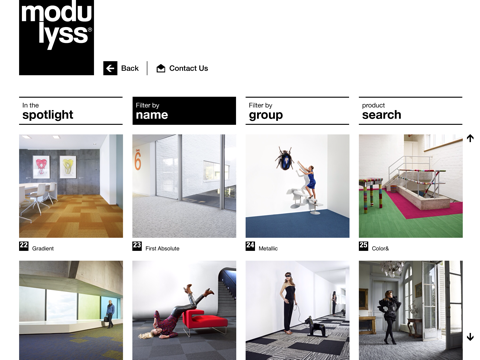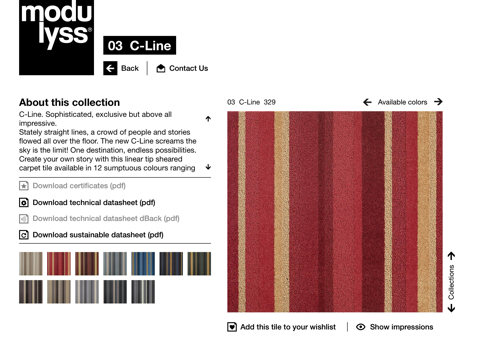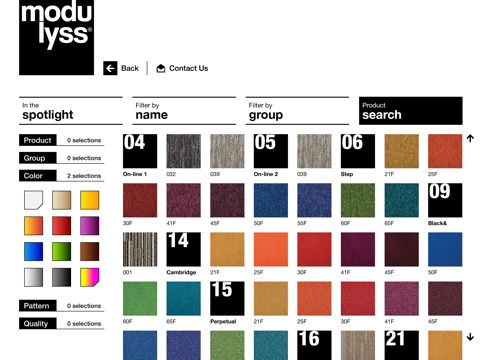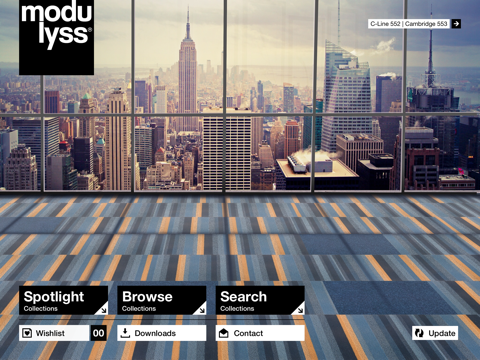
modulyss app for iPhone and iPad
Developer: Mental Squint
First release : 02 Sep 2013
App size: 4.54 Mb
About modulyss®
modulyss® creates, produces and distributes carpet tiles for the international contract market, and is geared towards architects and interior designers who are looking for high-quality and trendy carpet tiles.
modulyss® iPad App
The modulyss® iPad app allows you to pinpoint and handpick the perfect carpet tile. It brings up our entire collection and provides many useful tools that let you carefully search and select the decorative design that will work wonders for your next project.
modulyss® invites you to pick and choose from a treasure trove of creative possibilities, offering more than 30 stylish products that are available in a wide range of colors, structures and patterns.
Start piecing together your dream floor now. Easy does it!
Simply download the modulyss® iPad app, set your filters to taste, and shuffle our impressive collection of carpet tiles accordingly. You can filter by color, name and product group to get a fix on the floor that best suits your purpose. Our newest collections are displayed in a separate section called in the spotlight.
For your viewing pleasure, each item comes with full and easily consulted product details, allowing you to compare styles and ranges at a glance. Just swipe your way through the different colors and collections until you hit the carpet tile that resonates with your project.
Finally, add your desired carpet tiles to your downloadable wishlist, or e-mail them to yourself, your clients, or anyone with a passion for trend-setting flooring solutions.
Summary of the features
- Full details of each product
- Filter by color, name, or group
- New collections in the spotlight
- Add items to your wishlist and download or send them by e-mail
- Swipe left or right to see the previous or next color within the current collection
- Swipe up or down to see the previous or next collection